- What is Bluestacks App Player?
- is Bluestacks Safe on Mac & Windows Laptops?
- Does Bluestacks create any issues?
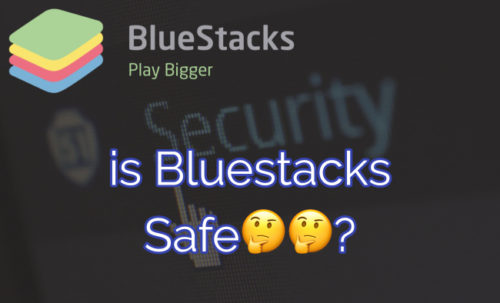
What is Bluestacks?
Bluestacks is a Virtual Android Emulator software. In plain words, it is a software which will allow us to use Android Operating system in our computers. This is available for both PCs and MacBooks. You can use any kind of Android Applications on Computers. Millions of users are using Bluestacks every day to play games like PubG Mobile, Candy Crush, Temple Run and to use Messengers like WhatsApp, Snapchat, Instagram and many such Apps on Windows PCs and MacBooks. It is known that some Antivirus detects Bluestacks App Player as a threat to Windows 10 or Windows 7 and 8 PCs/Laptops. It is completely normal to have a doubt on any software once our Antivirus detects it as Malware but are Antivirus software correct always? What is the truth behind this? Is using Bluestacks emulator really not safe on Macs & PCs? Let us find out.is Bluestacks safe?
Yes, Bluestacks is 100% safe. I have been using the Bluestack App Player from the past 4 years. Sometimes, few Antivirus software on Windows PCs detect Bluestacks Android Emulator as malware but it is not true at all. Sometimes Antivirus can be absolutely wrong. You can use the Bluestacks App Player with confidence.
If your Antivirus keeps on showing a warning about Bluestacks virtual Android emulator then you must add this to trusted programs in your Antivirus. We have tested Bluestacks Installer file with many latest Antivirus programs and you can see the results for yourself.| AV Test Name | Result |
| McAfee | Passed |
| Norton Antivirus | Passed |
| Dragon | Passed |
| Panda | Clean |
| Kaspersky | Passed |
| Avira | Passed |
Does Bluestacks cause any other problems?
To be honest with you, Yes, It creates a few problems which are actually related to performance. This is nothing serious. It happens whenever we use high-end software which requires a lot of Computer hardware resources like Graphics Memory, RAM, high Processing power, etc., If you are using Windows 10 OS then sometime Bluestacks will crash or slow down your Laptop. Fortunately, there is a fix available for this problem, you can read about how to fix Bluestacks Crashing Windows 10? You can avoid these problems by upgrading your personal laptop or desktop. For more information about this visit bluestacks Official website help blog here.Still, not sure about using Bluestacks?
OK, If you have decided to ditch this software then I have a solution for you to use Android Apps on your computer. Check out the collection of Best Android emulators for Windows 10.
Useful Resources for you:
Does Bluestacks Harm Your Computer? No, It will not your harm your computer in anyway. But It will slow down your PC performance if you leave it open in the Background.
Saurabh Chitnis says
What is the best configuration of PC required to run Bluestacks?
Android Emulator Expert says
The 7th generation i3 or higher processor and 8GB or more RAM.
Peter says
When I first signed in and made an account, I got an email saying someone logged in using my account on a Note 8+. I logged in on a PC
Troy Moon says
The emulator is using an OS used only by a particular device. so, when you signed in with your Google Account, google thought it was that device, not an emulator. (Google owns Android OS.)
Terry says
I’m still not sure of using it.
Can I trust this I want to download paper io 2?
Android Emulator Expert says
Yes. You can trust Bluestacks.