BlueStacks is a great Android emulator to use Android apps or games on your Mac OS devices like Macbook or iMac. Playing games on your Android device gives you a pleasant experience, but playing those games on the big screen of your MAC gives you an excellent experience.
Whether it might be graphics oriented games or puzzles, playing them on your MAC will give you the ultimate gaming experience. Not just games, you can use any Android App right on your MAC OS using BlueStacks for MAC.
The Current Bluestacks App Players supports all Mac OS from recent Catalina to Yosemite and even previous versions.
If you want, you can use your Google Play Store account and download more apps to use them on your MAC and BlueStacks allows you to use any android app on your MAC.
Download BlueStacks on Mac OS
You can download BlueStacks for MAC for free. Just visit the BlueStacks website and download BlueStacks for MAC. Based on your internet speed, it takes a while to download completely. Once it gets downloaded, you can install it as any other regular software.
But, I recommend you scan the downloaded BlueStacks before installing it. By default, BlueStacks for MAC provides you with some apps like Facebook, Twitter, Candy Crush Saga, Temple Run, and other favorite apps to use right away on your MAC. There were pre-installed, and you can use them directly on MAC.
If you want to use other apps, then open BlueStacks and search the app in the search box. After that, you can visit the Google Play Store and then install apps in your MAC using the BlueStacks for MAC. Later, you can open the app and use it in your MAC for free.
BlueStacks for MAC allows you to play games like Candy Crush Saga, Temple Run, Subway Surfers and more including social networking apps like Twitter, Facebook, Instagram and much more on your MAC same as you used them on your mobile device. You need a valid Google Play Store account to install and use the Android app on your MAC. You can also install the Bluestacks Offline Rooted Version.
Steps to Install Bluestacks App Player on Mac OS
- Before you use any Android App on Apple powered MAC laptops you should download the Bluestacks Android Emulator version 3.
- You can get the MAC version download link above this paragraph. Click on the link button and wait for some time. In a few minutes, you will see the downloaded file in the Downloads folder.
- Next, Open finder on your MAC and go to download folder then double click on the file. It will ask you for permission. Just accept everything.
- Now, it will show a window like in the below image, you have to double-click on the bluestacks logo.
- Within a few seconds, you will be able to use this emulator. Open Applications folder and search for bluestacks.
- That’s it, folks.
Whether you use Bluestacks for Yosemite or Mojave or High Sierra, this software works fine on all MAC version.
Features of BlueStacks for MAC
- User-friendly interfaces and easy to use.
- It provides you with some apps installed by default.
- Provides you top charts, installed apps and more.
- Default contains Facebook, Twitter, Candy Crush Saga, and many more apps.
- You can use the inbuilt search engine to search apps which you want.
- It allows you to install apps from the Google Play Store from the BlueStacks player.
- The latest version of Bluestacks 4 is compatible with the Mac OS Mojave.
This is all about how to download and install BlueStacks for MAC. If you have anything to add, please do share it with us through comments. If you don’t like Bluestacks mac version then you can try other best Android emulators like Nox Player or KoPlayer for mac.
This article helps you to find the solution to all the below queries.
- bluestacks for mac os x free download
- bluestacks for Mac latest version
- download bluestacks for mac os x 10 or higher
- bluestacks full version free download
- bluestacks for Mac OS X Yosemite/EI Captain
| Name | Bluestacks For Mac |
|---|---|
| Category | Android Emulators |
| Version | 4.75.0.240 |
| File Size | 252.93 MB |
| Downloads | 34160 |
| File Type |
If you have problems while installing Bluestacks on your Yosemite or Mojave OS then do let us know in the comment section below. If you own a Windows 10 laptop then you can get Bluestacks for Laptop from our blog.

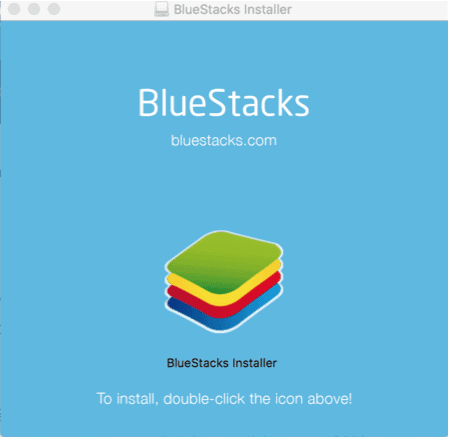

Simon says
Please send link to download bluestacks for OSX yosemite 10.10.5
Tyler Jaynes says
I have Mac OS 10.7.5 Lion, what’s the latest version of Bluestacks I could successfully run on my computer?
cindy says
it doesnt work for my el capitan :(
Axel says
Same here
Jens Kjaersgaard says
Doesent work on my Mac book Pro, MacOS Mojave 10.12.6 :-(
Marvin says
Doesnt work on OSX yosemite 10.10.5
dj lamba says
not working on my macbook pro el captain
Leonardo Orellano says
Doesent work on my Mac book Pro and iMac, MacOS Mojave… Why?
Android Emulator Expert says
What error are you getting?
Leo says
Doesent work on my iMac, MacOs Catalina. :(
Android Emulator Expert says
What’s the problem, Leo? I am able to use it on my Macbook Pro without any issues.
Jennifer says
Doesn’t seem to be working on MacBookPro after update to Catalina 10.15.3, was working previously. Now it says can’t open the BlueStacks app because Apple cannot check it for malicious software (com.BlueStacks.AppPlayer.bstservice_helper) and needs to be updated and contact the developer.
Michael says
Thanks for letting us now. Will update you on this soon.