Gameloop or Tencent Gaming Buddy emulator is one of the best android emulator to play PUBG mobile, Free Fire, and Call of duty games on your Windows 10 PC. So, to get a whole new experience, you need to download and install TGB on your PC.
After downloading and installing Gameloop, it’s time to open the emulator and begin playing your favourite game. However, when you are ready to play the emulator encounters Gameloop stuck at 98% loading error.

An error that is disheartening and can make you uninstall the Gameloop Android emulator. But why should you do that?
Here is a step by step guide to help you fix the Gameloop 98% loading error.
Fix 1: Disabling Windows Defender Antivirus
Windows Defender is a powerful antivirus that is a program installed in Windows 10. However, of its importance, it is one of the things that cause this error. Other than Windows 10 Windows Defender is also found in Windows 8 & 8.1.
Thus, when this error occurs, the first fix is disabling the Windows Defender.
To disable Windows Defender, follow these steps,
- Press the Windows Key and click the Settings icon. Or press Windows Key and I simultaneously to open Setting.
- Then click Updates & Security and click Windows Security.
- After that, click Open Windows Security, then Virus & threat protection.
- Go to Manage Settings and then turn off Real-time protection.
- Once you do that, you can now restart your PC and open Gameloop. By doing so, you will have fixed the error.
However, if you still get the error, here is another solution.
Fix 2: Uninstall/Pause Antivirus Software
Other than Windows Defender. Do you have any other antivirus software on your PC? Then it might be the cause of this problem.
- Antivirus software is programmed to disable any harmful file or folder in a PC.
- To seamlessly enjoy playing PUBG games using Gameloop, then it’s wise if you uninstall or pause the antivirus software you have.
- But the most recommended thing you should do is to uninstall it.
- To uninstall the software.
- Go to the control panel then locate the software.
- Right-click and select uninstall.
NB: When you uninstall the antivirus, remember to reinstall Gameloop.
After that, you can now restart your PC and launch TGB and begin playing. If that doesn’t work too, try this other solution.
Fix 3: Change Gameloop Emulator Engine
Gameloop emulator makes use of your GPU or CPU. That means your PC should have the best CPU and GPU. To be specific, DirectX and OpenGL are the CPU and GPU that TGB uses for its operation.
Use these steps to change the configurations of Gameloop.
Go to Settings. Here you will see two tabs namely…
- Basic
- Engine
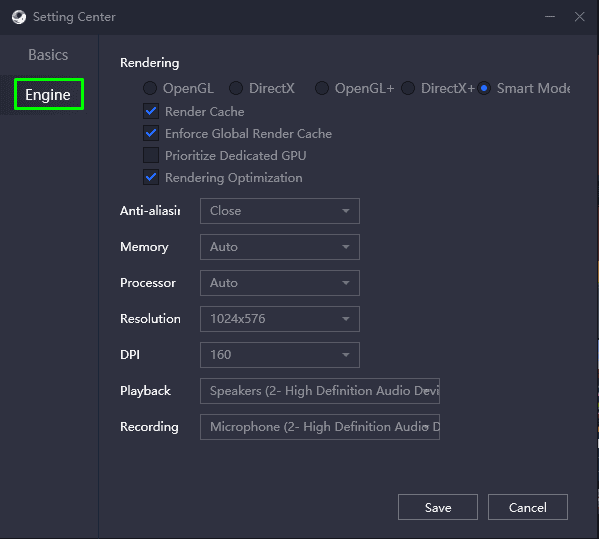
Open Engine, and below Rendering, you will see five modes OpenGL, DirectX, OpenGL+, DirectX+, and Smart Mode.
As per your system requirements, select the right mode. It is recommended to choose between OpenGL and DirectX.
After that, now enable the following.
- Render Cache
- Enforce Global Render Cache
- Rendering Optimization
As for Prioritize Dedicated GPU enable it if and only if your PC uses either of these two graphic processing units;
- Nvidia
- AMD
For Anti-aliasing, there are three selection options close, balanced, and ultimate. But select Close.
Move to Memory and Processor select Auto.
Then choose a Resolution that is best for you. However, it’s best to select 1024×576.
For Dots per Inch (DPI), select 160.
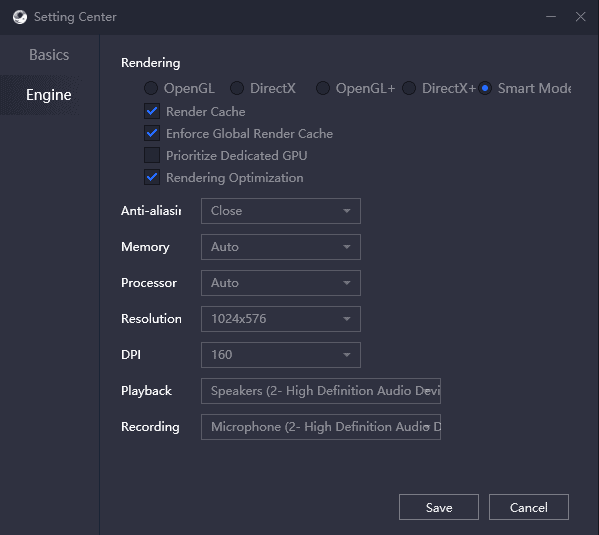
The main aim of this fix is to configure the setting of TGB to your PCs system.
Fix 4: Deleting Temporary Folder
When the two solutions don’t work, here is another that can solve the Gameloop Stuck at 98% loading error.
- You need to locate a temporary folder. It is found in Gameloop’s installation directory.
- The Temp folder is found in the drive which you used in installing the android emulator.
- However, if you don’t remember the drive, you can go to TGB options then to Diagnostics.
- There you will see the location of your temporary folder.
- The next step is opening the temporary folder and delete the temp file (s).
Fix 5: Uninstalling and Reinstalling Gameloop
I hate to say this, but if none of the above solutions has gotten rid of this error. Then it’s now time to try this fix.
- However, first, confirm if your system meets all the minimum requirements set by Tencent.
- If your system is okay, then you must uninstall Gameloop from your PC then restart your PC before reinstalling.
- To uninstall the android emulator, go to Control Panel then find Gameloop. Right-click the program and click Uninstall.
- Make sure you reinstall the latest version of TGB.
- In case you don’t have the latest version, visit Gameloop.mobi.
- Download Gameloop the latest version is 3.1. Once the installation is complete, you now launch the emulator.
With all these solutions, I am sure that you will have solved Gameloop Stuck at 98% loading error.
Bonus Gameloop Tips To Fix other errors
Tip 1: How to Fix Gameloop Error Codes 2, 3, 5, 31
Some TGB users have once come across Error Code 2,3,5 and Error Code 31.
If you are undergoing through either of the above error codes, don’t worry; here are ways to fix them.
Fix for Error 2,3,5 in Gameloop
- First, uninstall Gameloop from your Windows PC.
- After that, go to Program Files located in Drive C.
- Then search for the Tencent Folder and permanently delete the folder from your PC.
- Restart your PC then install the latest version of TGB.
By doing so, you will have solved Error 2,3,5.
Fix Error Code 31 in Gameloop
Error Code 31 is also termed as Download Failed, and Please Retry.
When it comes to this Error Code, there are two ways to fix it.
Method 1: Fix Error Code 31
- Open command prompt “cmd.exe” by pressing Win + R and type cmd.
- Then type this command netsh Winsock reset.
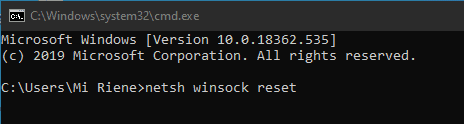
- Click Enter, and once the command is executed, you can now Restart your PC.
- Then launch, Gameloop.
Method 2:
- Delete all Gameloop temporary files.
- Start by opening the Run window press Win + R to open it and enter this text temp.
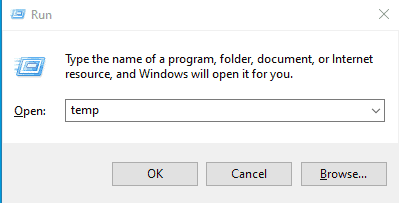
- The Temporary files folder will open. Delete all temporary files.
- Additionally, open the Run Window again then type %temp%.
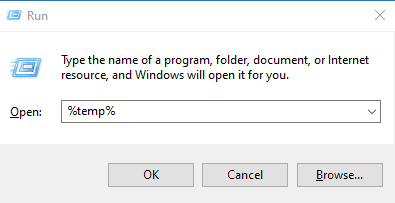
- When you have done that, you can now open the Control Panel and go to Users Accounts.
- Then select Change your account type and then Change the name.
- Furthermore, Change the account type from Administrator to Standard. If the account type was Standard, change it to Administrator.
- Finally, restart your PC and reinstall Gameloop.
How to Change Language on Gameloop
Spanish, English, Portuguese, Turkish, Indonesian, Chinese, Vietnamese, and Russian is the languages in Gameloop.
Therefore, if you are fluent in either of the languages, you can change the language to navigate the game easily.
To change the language, go to Settings Center and select Basics.
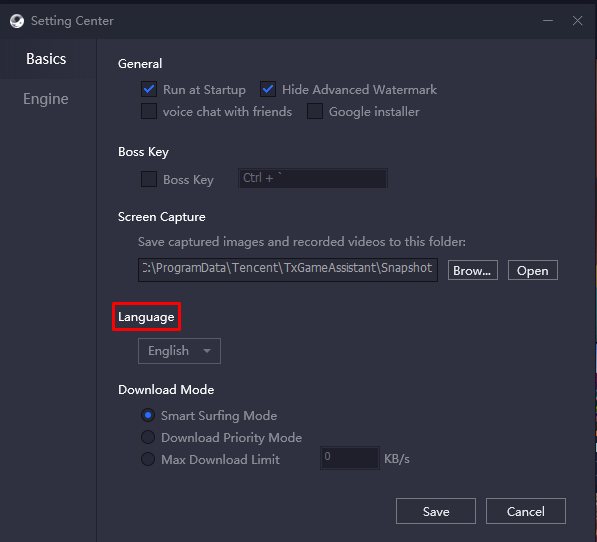
After your selection, click Save that way; you will have successfully changes the language on Gameloop.
FAQs About Gameloop Emulator
What is Gameloop?
This is the advanced version of TGB (Tencent Gaming Buddy), an android emulator. Tencent Games are the developers of this emulator. With Gameloop, you can play mobile games like PUBG Mobile, Free Fire, Clash of Clans, Call of Duty, Brawl Stars, etc. directly on your PC.
What is the file size of the Gameloop emulator?
The downloaded file size of the Gameloop emulator is 0.9 Mb. However, 39 Mb is downloaded during installation.
When the emulator is fully installed, the total file size will rise to over 2 Gb.
Is Gameloop Safe?
Many people ask themselves if Gameloop is safe. Developed by Tencent, a leading gaming company Gameloop is secure to download and install on your PC.
NB: Always download Gameloop from the official website.
Is it Compatible with MacBook and Mac OS?
No, Gameloop is presently compatible with Windows XP, 7, 8, 8.1, and 10.
Conclusion
By following these steps, you will have solved Gameloop stuck at 98% loading error. In case you encounter any challenges. Don’t hesitate to contact us by leaving your question in the comment section.
Thank you for reading. Please share this article with other Gameloop users.