How can you install Jio Tv on PC to watch different sports, movies, entertainment, Tv shows, and news channels? Continue reading for more details.
Presently, if you are using Jio Tv either on an Android or iOS phone, you become anxious and want to watch your favorite Jio Tv channels on PC. Thus, how can you install and access Jio TV on PC? Today you will get in-depth information on the ways of downloading and access methods using your PC.
With Jio, you are sure to watch high-definition channels and have access to over six hundred channels. So, here are ways to download Jio Tv to your PC.
How to Download Jio TV For PC?
If you are from India, I’m sure that you are familiar with Jio Tv. So, what ways can you use to download Jio to your PC?
The following methods are the best possible ways of downloading Jio Tv App on Windows 10 Desktop or a Laptop.
1. Using Bluestacks Emulator to Get Jio TV on Windows 10
When it comes to Android emulators, Bluestacks is the best and gives you the ability to access Android apps on your PC. Therefore, if you want to download Jio TV on your PC, make sure you have Bluestacks on your PC.
If you don’t have, then follow these steps.
- Go to Bluestacks.com’s official website and download the Bluestacks App Player.
- Then click Download Bluestacks. Before you download to make sure your PC has 2GB RAM and 4GB ROM Space. Additionally, it should be using DirectX 9.0 and above.
- When the download is complete, install Bluestacks and launch the emulator.
- Sign in to Google Playstore using your Google account credentials.
- On Google, Playstore. Go to search and type JioTV and click install.
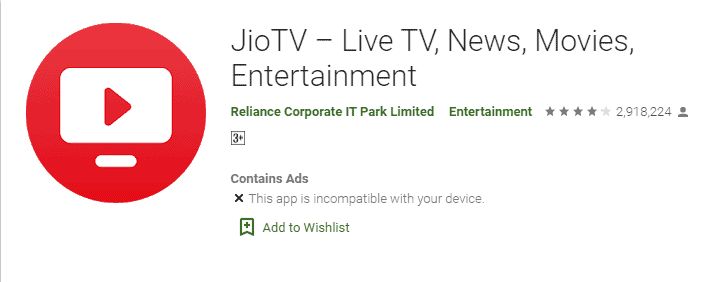
- If you don’t find it due to many related searches, download MyJio App: For Everything Jio.
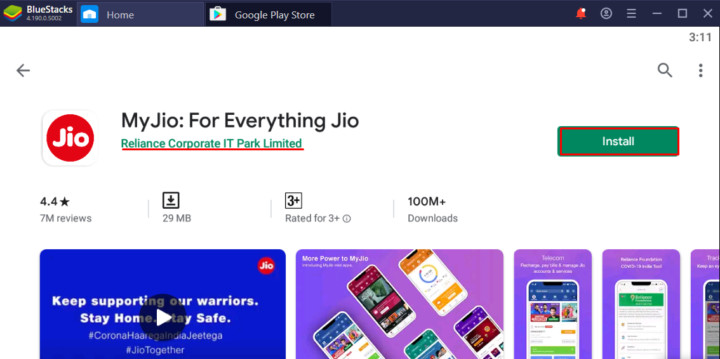
- MyJio App has all Jio Apps.
- Click install, and after it is complete open the application. Then enter your Jio ID and Password.
- After that, go to JioTV and click on install for you to install it on your PC.
- When the installation is complete, open JioTV to start watching your favorite channel.
2. Jio TV for Laptop Using MEmu Player
- The other android emulator you can use is called MEmu player.
- To download this emulator, go to memuplay.com.
- Then click Download to get the MEmu emulator set up on your PC.
- When the download process is complete install the emulator, but before that, ensure your system meets the following.
- Processor – Intel or AMD (64 or 32 Bit)
- Windows XP SP3/7/8/8.1/10
- GPU – DirectX 11 with OpenGL 2.0
- Storage – 2 GB RAM and ROM
- Install MEmu Player on your open, and when it is done, open the emulator.
- Then open Google Playstore and sign in using your Google account details.
- On Google Play store’s search tab type MyJio and install it to download JioTV.
- Once you download Jio Tv via MyJio app, open the app and start watching your preferred programs.
- Moreover, you can download Jio Tv apk on third party sites and install it on MEmu Player.
3. Download Jio TV on PC using Nox App Player
The other Android emulator you can use to download Jio Tv in your PC.
- You can download the Nox app player by visiting its official website.
- Click on Download Now to get the Nox app player setup on your PC.
- Install Nox and then launch the emulator.
- After that, go to Google Playstore and sign in to download MyJio App.
- MyJio App has all Jio apps in one place. Click on Jio Tv to begin its Download and installation process.
- Alternatively, you can download Jio Tv’s apk file and install it using the Nox app player.
- Open the app and log in using your credentials and start watching Live Tv channel of your choice.
4. Using a Web Browser
The final method of enjoying your Jio Tv on your PC is through a web browser like Google Chrome, Microsoft Edge, Mozilla, or Internet Explorer.
- Do you have your Log in details (Jio ID or email address and password)?
- Open a new tab on your browser and type this www.jiotv.com.
- In case you are not a registered Jio member, you can sign up using your email address.
- Complete the process and get ready to start watching the numerous channels on Jio Tv.
- What you require using this method is a reliable internet connection.
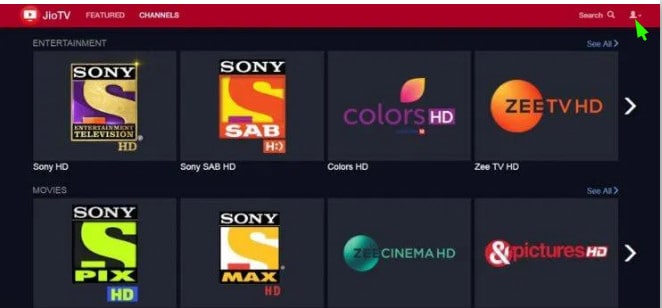
While using Jio Tv on PC via a web browser, you will get to enjoy the following things.
- You can change the video quality.
- Ability to play and pause programs
- It has a variety of programs to choose from
- Easy to use and loads quickly
- Requires a secure internet connection like wi-fi or 3/4G broadband data
Features of Jio Tv
The following are things that make Jio Tv the best when it comes to watching your favorite movie, news channel, or entertainment channel.
Rewind and Forward
You can rewind or forward (30 seconds) the channel you are viewing on Jio Tv.
Zero Disturbance
Notifications from other apps can be distracting your watching time. Hence, Jio has this feature that enables you to lock your screen from any disturbance by announcements.
Channel Zap
If you want to go back or to the next channel, you can do that by swiping your screen left or right.
Mini Player
Some times you want to either use other apps while listening or watching a channel on Jio. That’s why Jio has a mini player that enables you to watch channels on a mini view.
Set Reminder
There are some programs that you never want to miss. To make that possible, Jio gives you the ability to set a reminder on the programs you would like to watch later.
Multi-Lingual
You can access Jio Tv using different languages apart from English and Hindi.
Share
Share your programs on Jio Tv with others through your social media platforms.
Search
With Jio Tv having more than 600 channels. It might be daunting to find a channel. That why it has a search tab where you can enter the name of your channel and search for it.
Jio TV Alternatives
Are you look for apps to watch different programs directly from your PC apart from Jio Tv? Then the following are the best alternatives you can download.
1. Airtel Xstream
If you want to watch live Tv, movies Tv shows, and other programs, go to Google Playstore using an android emulator and install Airtel Xstream. If you’re going to enjoy watching through a web browser, then visit its official website via airtelxstream.in.
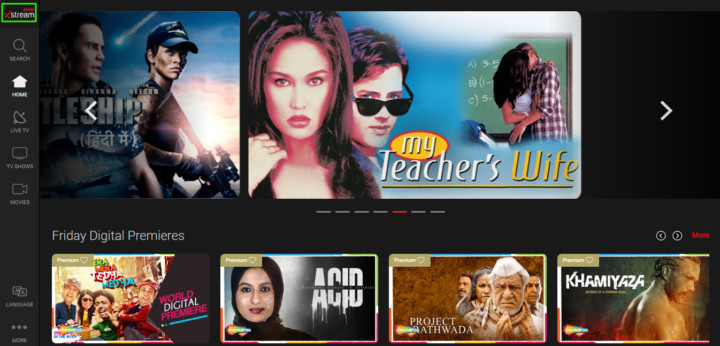
Sign up or log in and begin enjoying your preferred shows or live Tv through Airtel Xstream.
2. ThopTv
Watch all Tv shows, movies, music, animation channels using ThopTv. It has over 3000 global channels and videos you can watch at any given time. Furthermore, it has 5000+ radio stations which you can play and listen to.
ThopTv is compatible with Firestick. Therefore, don’t miss out on the latest entertainment, sports, and global news. Download ThopTv to your PC.
3. Vodafone Play
Are you looking for an alternative for Jio Tv? Then don’t go any further. Download Vodafone plays and get to watch current movies, Tv shows, and live news directly from your PC. What you require is to download the app using any android emulator or through its web address (Vodafoneplay.in).
However, you can access this application in only two languages (English and Hindi).
4. SonyLiv
SonyLiv is the final alternative you can use instead of Jio Tv. Why SonyLiv? Because you are entitled to watching various Tv shows and movies. You only need to log in or sign up to start enjoying all SonyLiv offers.
Go to SonyLiv.com to get more information.
Conclusion
All you need to access Jio Tv on your PC is through a web browser or an android emulator. Thanks for reading. For any questions, don’t hesitate to leave a comment on the comment section. Please share this article with all your friends and family who use Jio Tv.