With the current technological changes, many people prefer playing video games on their PCs. But several growing people are not into PC games alone but looking for ways to play android games on their laptops. There are very many Android emulators that you can download and install on your PC.
However, do they serve you accordingly? Do they slow down the PC? These are some of the things you need to look at. Additionally, most of these android emulators support Android 4.4, but some games require a higher android version for you to play them.
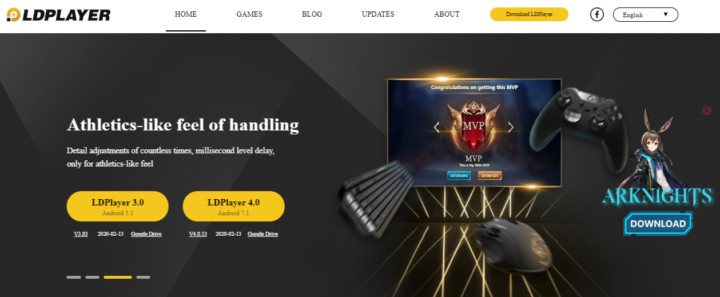
So, that being the case, LDPlayer is here for you. It is supporting Android version 5.1 and 7.1.2. It is the best android emulator you can download this year. In this article, you will get to learn different things about the LDPlayer emulator for PC. Let’s start.
Are you looking forward to downloading the LDPlayer emulator for PC? Then don’t worry, I have got that covered.
Download LDPlayer For PC
Follow the below steps to download and install the LDplayer emulator on Windows 10 or Windows 7 PC.
- First, visit the official LDPlayer website ldplayer.net
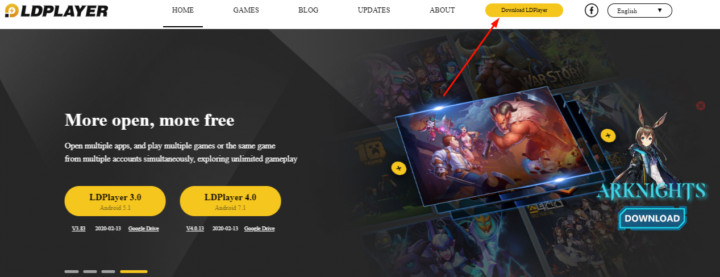
- Then go to Download LDPlayer. There are two recent LDPlayer versions. LDPlayer 3.0 (Android 5.1.1) and LDPlayer 4.0 (Android 7.1.2).
- Download your preferred Android version.
- Head over to file downloaded location and install the emulator.
After download, you can now install the emulator on your device. But before you download, look at the system requirements of the LDPlayer.
Top Features of LDPlayer Emulator For Windows 10 PC
The following are features of the LDPlayer.
-
New Wallpaper Feature
For years many LDPlayer users have been finding it challenging to change their wallpapers. However, that is a thing of the past. The fourth version of the LDPlayer gives you the ability to set a wallpaper of your choice.
To customize your wallpaper, you go to Settings, then select the Wallpaper tab. If you do that, you can now set a wallpaper of your choice.
-
Native Screen Recording
If you love sharing your gaming stats or a video of how you solved a specific obstacle while playing. LDPlayer gives you that ability. It has screen recording capability, which makes it easy for you to share your gaming times on your Facebook page or Twitter handle. Depending on the type of PC you own. Screen recording can be done using keyboard shortcuts. A reminder if you had used another android emulator before that has such a feature. Don’t use its keyboard shortcuts because they aren’t similar.
-
APK Installation
Some Android applications are not found in Google Playstore or LD Store. Which makes it challenging for users finding it. I’m not familiar with other android emulators, but for LDPlayer, you can download an app’s APK from other platforms and install it without any problem.
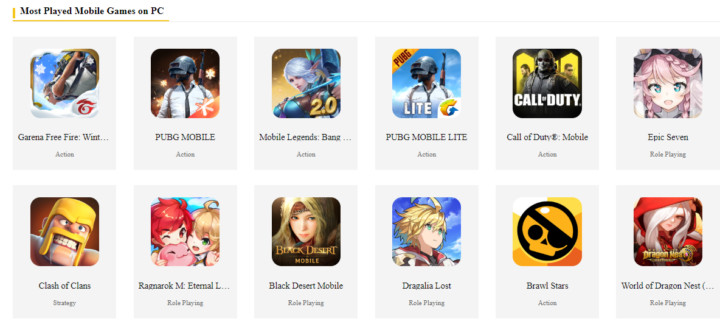
-
Use Gaming Pads
Most gamers are familiar with gaming pads, but most use them to play video games on consoles like PS3 or PS4. With LDPlayer, you can now use gaming pads to play your favorite android game. This feature makes it easy for you to play games without worry. Also, it makes controls simple as the use of keyboards is somehow challenging.
-
Simple User Interface
How well your PC’s hardware and the emulator works are what determine a user interface. To make the use of LDPlayer easy. Its setting panel is clear, and you can customize different commands the way you like. Also, you can change the default settings like screen resolution, shortcuts, and network settings to suit your needs. With such developments, the use of this android emulator is easy.
-
Multi-Instance Function
Many android emulators like LDPlayer have a multi-instance function. This feature helps you to open different applications or games on different LDPlayer windows. Hence, you don’t have to close a game or app you are using. Besides, it helps when you are playing with another player. For more information about the multi-instance function, follow this link.
-
Synchronizer Tool
It works hand in hand with the multi-instance function. It is solely there to help you control several user interfaces at ago. Thus, it simplifies how you play games or when using an application. Click the following link to get more information about the Synchronizer tool.
System Requirements for LDPlayer Emulator for PC
The following are the system requirements of the LDPlayer emulator for PC. So, look at them keenly before you download this android emulator.
Here are the minimum LDPlayer system requirements.
- CPU: Intel or AMD x86 or x86_64
- RAM: 2 gigabytes
- ROM: 36 gigabytes
- Graphics Card: Windows DirectX 11 with OpenGL 2.0
- OS: Windows XP/ XP3/7/8/8.1/10
However, to enjoy using this android emulator, the following are the recommended system requirements your PC should have.
- CPU: Intel i5 7500
- RAM: 8 gigabytes
- ROM: 100 gigabytes
- Graphics Card: Nvidia GeForce GTX 750 Ti
About LDPlayer
| Android Emulator | LDPlayer |
| Latest Version | 3.83 and 4.0.13 |
| OS | Windows |
| File Size | 2.78 MB |
| Rating | 4.5 |
Pros of LDPLAYER
- It doesn’t drain the battery. To enjoy playtime, LDPlayer doesn’t drain your PCs battery fast also doesn’t overheat it.
- Allows multitasking. You can open different windows at the same time.
- Easy to control. You can both use gamepads or the keyboard + mouse, which makes gaming simple.
- It supports different languages. If English is not your language you can change to the language you understand
- You don’t have to pay for you to download or use this Android emulator.
Cons of LDPLayer Emulator
- It can slow your PC. If you install it in a PC that doesn’t have the necessary system requirements, it can slow the PC’s operation.
FAQs
What is the LD Player emulator?
- It is a free android emulator for Windows PC.
How do I install games on LDPlayer?
- First, download the APK or XAPK file of android games. Then mark and drag the file to LDPlayer. If it is APK, it will install directly, but for XAPK, you will be directed to LD Store.
What is the best android emulator for PC?
- There are many android emulators for PC like LDPlayer, MEmu, Bluestacks, Nox, Remix, etc. It depends if your PC system corresponds with the system requirements of the android emulator you are downloading.
Is LDPlayer safe?
- With no malware, LDPlayer is safe to download and install on your PC.
Now you can play your favorite android games on your PC. The only thing you require is to download and install the latest version of the LDPlayer. The only thing you need is to ensure your PC has the recommended system requirements to run this android emulator.
Thanks for reading. If you have any questions or suggestions, you can leave it in the comment section. Please share it with your friends and family.